DMX-30/80 controller Front panel


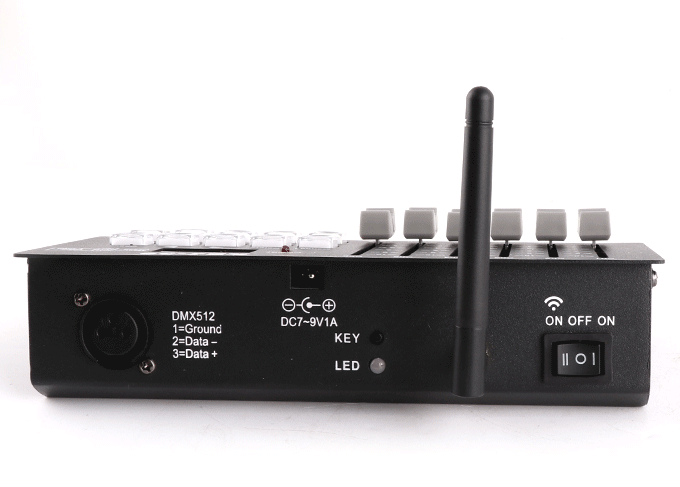
CONSOLE PARAMETERS
Voltage:DC9~12V
DMX channel:30 CH (6*5 )
Power:10 W
Programs:99 steps
Display:Digital display
Advantage:Easy to learn programming;built-in battery,long standby;
Small and beautiful,easy to carry;use beautiful light button。
Dimension:20X9X5 CM
Packing: 26.5 X 13.4 X8.8 CM
N.W.:0.64KG
G.W.:0.78KG
1、Manual button to select lights manually
2、Delete to delete programs.
3、◄button, back-forward to previous step when editing.
4、►button, forward to next step.Add one more step automatically, after press this button. (with a dot on the fourth digital value)
5、Chase button to edit or operating programs. Short press and indicator on to operate programs, press 3 seconds until indicator blink to edit program.
6、CH1/CH6 channels fader
7、1-5 buttons, to select operating programs or select lights.
8、Speed fader, it will be effected, when running programs.
1、Fade fader, effected when running program only.
Selecting lights manually
1、When power on indicator on, or press Manual button to enter manual mode.
2、Press number1-5 to select lights(address).
Program editing
1、Press Chase over 3 seconds, indicators blinks until shows up“----”to enter edit program.
2、Select programs, from number 1—5,totally 5 programs.(Max. steps: 99 step)
For example 1:when choose number 1, if number 1 is empty,it shows up“1---”.
For example 2:when choose number 2, if number 2 is empty,it shows up“2-01”.
3、Choose editing steps, use ◄and ►button to choose single editing steps, or to check the edited steps; press ►button to save previous step and enter next step.
4、Delete steps: Press Delete button 3 seconds until it blinks to delete the previous step.
5、Exit editing: press Chase button until indicator status from blink to on.
Program running
1、Press Chase button to enter running mode until it blinks and shows up“----”.
2、Use number 1—5to choose programs.
3、Use Speed fader to adjust each steps stay time, stay time shortest on the top.
4、Fading: use Fade fader to adjust fading time between two steps, on the top fading time shortest
5、Program switch and exit, use number 1—5 to choose different programs, indicators on means with programs. Short press the button to exit playing mode and indicators off.
1、Manual button to select lights manually
2、Delete to delete programs.
3、◄button, back-forward to previous step when editing.
4、►button, forward to next step.Add one more step automatically, after press this button. (with a dot on the fourth digital value)
5、Chase button to edit or operating programs. Short press and indicator on to operate programs, press 3 seconds until indicator blink to edit program.
6、CH1/CH6 channels fader
7、1-5 buttons, to select operating programs or select lights.
8、Speed fader, it will be effected, when running programs.

Copyright © 2021 GuangZhou STS Lighting Equipment Co.,Ltd. | All Rights Reserved